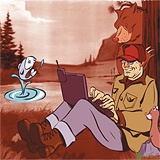 Zohar Lazar
The short, painful story of how one e-mail addict tried to get online away from home—and what he's learned for next time
Zohar Lazar
The short, painful story of how one e-mail addict tried to get online away from home—and what he's learned for next time
It was on my second trip to Europe with an Internet-equipped laptop when I decided that whoever said, "The revolution is not a garden party" was probably trying to join the e-mail revolution from a foreign hotel. No matter how hard I tried, I couldn't get my ThinkPad to talk to the Net.
A year later, I set off for a vacation in Italy, having acquired a new Sony laptop, one set of electrical plug adapters and another of telephone line adapters (including two for Italy—for old phones and new), a global-roaming dialer for my MindSpring account, and a full set of local dial-up numbers for my backup AOL account. This time would be different.
It was. It was worse.
At a favorite hotel in Rome, with an ancient phone system, none of my dial-up numbers worked. And the software settings I'd saved from a stay in another antiquated hotel didn't help.
I looked forward to our five-star hotel on Capri. After all, I'd booked it by e-mail. But once there I couldn't connect with MindSpring. Nor with AOL. Not even using an Italian modem borrowed from the hotel owner. After hours of futzing with settings and modem initialization strings, I was back where I started: Nowheresvillagio, Cyberspazio, Italia.
I held out little hope for our next stop, a tiny Tuscan inn, so of course I connected the first time, every time. Who can make sense of it all?Back home, I asked. Neither Sony, MindSpring, nor AOL had a clue. So what to do if, like me, you're addicted to e-mail, or, like my wife, who runs her own business, you can't afford to be without it?Any of the following suggestions might help. Then again, they might not.
• Find out from your Internet service provider (ISP) whether you need to switch any settings in your software, and have them walk you through the process before you depart. Ask separately about each country you're visiting. Write everything down. It probably won't make any difference, but you'll feel better.
• Get local dial-up numbers from your ISP. Program them into your computer before you leave.
• Visit mobile-computing Web sites such as TravelOasis.com, where you can order adapters for the countries you plan to visit, and Walkabouttravelgear.com, where you can read about problems you might encounter.
• Set up DUN. That's Dial-Up Networking, a part of Windows. The software that many ISPs provide, although easy to use at home, can make it harder to connect on the road. Ask your ISP how to set up DUN, and, once you're connected, access your e-mail with a program like Outlook Express or Eudora, and surf the Web, using Netscape or Internet Explorer.
• Buy a USB PBX adapter from Laptopproducts.com. It circumvents some of the problems caused by the digital phone systems used in many hotels and offices—and the Web site offers tech support.
• Don't trust hotel-phone dataports. They'll keep you from frying your modem, but often they don't work, as at one hotel I've stayed in that helpfully offered its own Internet access—at $3 a minute.
• Find the address of a local Internet café (Netcafes.com lists 4,186 worldwide). Call it your last resort.