We all want to save money on flights, right?
Of all the tools we use for finding bargains in the travel world, Skyscanner is number 1.
This week we saved ourselves £100 per person, £300 total, on flights to Sri Lanka, just through getting clever with this tool.
Let me walk you through a few tricks. Of course, you need to be flexible, if you need a direct flight on a certain day you can’t work the same magic, but Skyscanner ( click through to site) will still help you find the best price.

Hover over the image to bookmark this post on Pinterest directly.
Enter your departure airport in the FROM box. In this case I’ve asked for any airport in the UK, catching a bus to Stanstead or Manchester may be cheaper than paying for a Heathrow flight. In the TO box, type every or any and select Everywhere.
Skyscanner will now work its magic and bring you a list of possible destinations, cheapest first. Each price will be the best they have available for that country.
This is how we ended up in El Salvador after Florida, we didn’t know where we wanted to go, so we just took the cheapest flight into Central America and from there took buses, we saved ourselves a fortune.
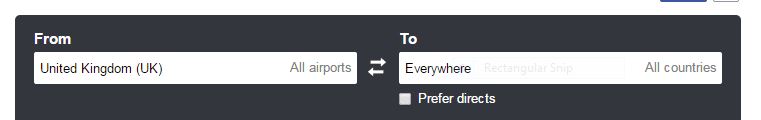
In the DEPART box, click on the calendar image. A standard calendar appears with days for you to click, instead of selecting a particular date look a little lower down.
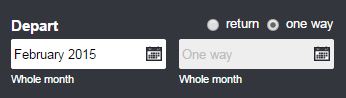
Under the calendar you will see something like this, WHOLE MONTH or WHOLE YEAR is what you need.
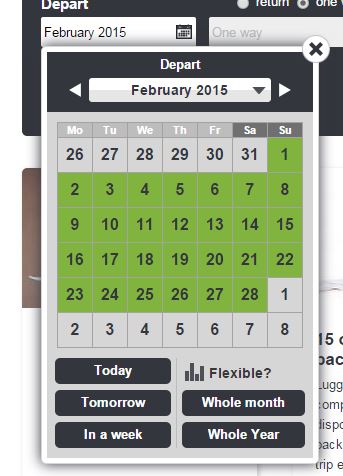
A search like this, once you’ve selected your desired destination and preferred airports ( based on price or your convenience), will give you a graph showing prices, day by day. Now you know which days are cheapest.
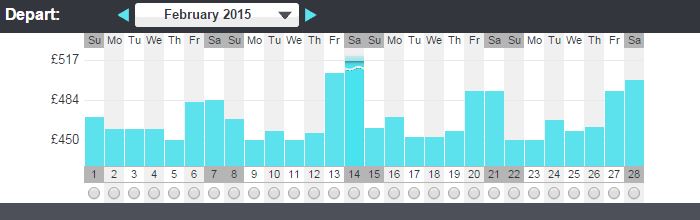
Select the flight and day you want and click the button to allow notifications on this flight.
You can do this for multiple flights and destinations, I really like that they all come in 1 email instead of several. Skyscanner will tell you if flight prices have increased or decreased. You can watch and wait for prices to dip for as long as your nerve lasts. Around 3 months before departure is often the best time to book.
This is how we found a real saving on those Sri Lanka flights. The cost was looking too high so we explored alternate routes.
First find which routes OUT of your destination are cheapest. Enter your destination as your departure point and select “everywhere” as your destination as mentioned above. Your Skyscanner list will tell you which countries are cheapest to fly TO, it’s a pretty safe bet they’ll also be cheapest to fly FROM.
Search again FROM that country and check your incoming flight cost TO that country.A pen and paper helps me out with this part. The sum of a flight to Turkey and the flight from Turkey to Sri Lanka was, in our case £100 less.
For the 3 of us that’s a saving of £300, $470 US with the added bonus of a few days in Turkey.
Result!
I think that’s all you need to know to start making big savings on flights. We swear by Skyscanner, it’s probably our favourite money-saving tool. This post contains affiliate links to the Skyscanner website, if you are booking from the UK ( nowhere else unfortunately) Skyscanner will pay us a small commission if you click through and book from our links. Another of my attempts to make money from the blog, I’m not terribly good at this but 1 day I’ll get there!
If you need any further help with using Skyscaner, drop me an email and I’ll do my best.